Mastering Keyword Targeting & Conversion Tracking Issues for Digital Marketing

“`html
Mastering Keyword & Targeting Issues: Your Comprehensive Guide
In the world of digital marketing, addressing keyword and targeting issues is critical for achieving optimal results in your campaigns. In this guide, we’ll explore common challenges such as budget limitations, low keyword volume, conflicting negative keywords, and conversion tracking errors. Additionally, we’ll provide actionable solutions to help you overcome these issues and enhance your marketing performance.
5. Keyword & Targeting Issues
5.1 “Limited by Budget” Warning
One common issue that many marketers face is the “Limited by budget” warning on their campaigns. This indicates that your ads are not running as often as they could because your daily budget is not sufficient.
To maximize your ad exposure, it’s essential to find the right balance between budget and performance.
Solutions:
- Increase Daily Budget: If you can, consider increasing your daily budget to allow for more ad impressions.
- Pause Low-Performing Keywords: Review your keywords and pause those that are consistently underperforming
5.2 “Low Search Volume” Keyword
When you encounter a “Low search volume” keyword, it indicates that very few people are searching for this term. This can hinder your ad’s performance.
Solutions:
- Use Broader Match Type: Consider using a broader match type to capture a larger audience.
- Add Synonyms or Popular Terms: Incorporate variations and synonyms to enhance discoverability.
5.3 “Conflicting Negative Keywords”
Conflicting negative keywords can lead to missed opportunities. This issue arises when your negative keywords block your ads from appearing for desired search queries.
Solutions:
- Remove or Adjust Conflicting Terms: Review and adjust your negative keyword list to ensure alignment with your target audience.
6. Conversion Tracking & Analytics Errors
6.1 “No Conversions Tracking”
Not tracking conversions can lead to ineffective campaigns. This issue typically arises due to improper setup or missing tracking codes.
Causes:
- Code Not Installed: The tracking code may not be correctly implemented on your site.
- Wrong Setup: Settings may not be configured correctly for tracking.
Solutions:
- Verify Tag Installation: Use tools like Google Tag Manager to confirm that your tags are installed correctly.
- Use Google Tag Assistant: This tool helps troubleshoot tracking issues effectively.
6.2 “Conversion Data Delay”
Experiencing delays in conversion data can be frustrating. This typically occurs due to various factors related to data processing.
Solutions:
- Wait 24 hours: Sometimes, you simply need to be patient as data processes.
- Check Attribution Settings: Ensure that your attribution settings are properly set up for accurate tracking.
Key Takeaways
| Issue | Solutions |
|---|---|
| Limited by Budget | Increase budget, pause low-performing keywords |
| Low Search Volume | Use broader match types, add synonyms |
| Conflicting Negative Keywords | Remove conflicting terms |
| No Conversions Tracking | Verify installation, use Google Tag Assistant |
| Conversion Data Delay | Wait 24 hours, check settings |
Conclusion
Understanding and addressing keyword and targeting issues, as well as conversion tracking errors, is vital for the success of any digital marketing campaign. By implementing recommended solutions, you can enhance your campaign’s performance and ensure that your marketing dollars are being spent effectively. Always remember that regular monitoring and adjustments are key to maintaining the health of your campaigns.
“`


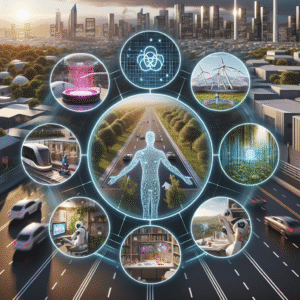
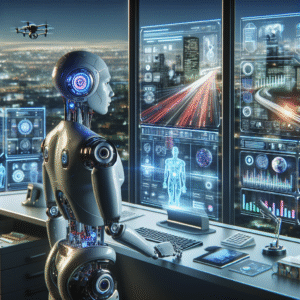

Post Comment