Google Ads: Common Reasons for Ad Disapproval and Fixing Strategies

Google Ads: Ad Disapproved Due to Policy Violation
In this blog, we’ll explore common reasons behind *Google Ads disapprovals due to policy violations*. Whether you’re new to the platform or an experienced marketer, understanding these policies is essential for creating compliant and effective ads. You’ll learn how to identify the issues that lead to disapproval and what steps to take to get your ads approved quickly. Let’s dive in!
- Common Reasons for Ad Disapproval
- Google Ads Review Process
- How to Fix Disapproved Ads
- Prevention Tips for Future Campaigns
- Conclusion
Common Reasons for Ad Disapproval
Google Ads can disapprove your ad for various reasons, often more complex than they seem at first glance. Below are some of the most common reasons:
- Misleading Content: Ads that misrepresent products or services are a common issue.
- Inappropriate content: This includes sexually explicit material, hate speech, or violence-oriented content.
- Essential Policies: Failure to comply with ad policies related to health, financial services, and gambling can result in disapproval.
- Copyright Issues: Using copyright-protected content without permission can lead to immediate ad rejection.
- Technical Errors: Broken links or improper formatting also contribute to ad disapprovals.
Google Ads Review Process
When you submit an ad, it goes through a review process to ensure compliance with Google’s advertising policies. Here’s how the process generally works:
- Your ad is submitted for review.
- Google checks if it meets all advertising policies.
- You will receive an approval or disapproval notification.
- If disapproved, Google usually provides a reason.
- You can edit and resubmit the ad for another review.
| Action | Details |
|---|---|
| Submission | Your ad is sent for Google’s review. |
| Review | Google checks for compliance with policies. |
| Approval | Your ad is live. |
| Disapproval | You receive the reason and can resubmit. |
How to Fix Disapproved Ads
Fixing disapproved ads may seem daunting, but it’s manageable with a straightforward approach. Here’s how to go about it:
- Review the Disapproval Reason: Log into your Google Ads account, and check the specific reason for the disapproval.
- Edit Your Ad: Make necessary changes to align your ad with Google’s policies.
- Fix Technical Issues: Ensure all links are functioning, and formats are correct.
- Resubmit for Review: Once corrections are made, resubmit the ad for another review.
Prevention Tips for Future Campaigns
Preventing ad disapproval is much easier than fixing them after the fact. Here are some tips to keep your campaigns running smoothly:
- Read Google’s Ad Policies: Familiarizing yourself with the rules will help.
- Be Honest: Ensure your ad content accurately represents the product or service.
- Keep Up-to-Date: Google’s policies can change; stay informed to avoid pitfalls.
- Test Different Variations: Sometimes minor edits can make a big difference in compliance.
- Consult Professional Help: If needed, don’t hesitate to ask for professional advertising support.
Conclusion
Ad disapproval due to policy violations is a common hurdle in the world of digital advertising, but it doesn’t have to spell doom for your campaigns. Understanding the reasons behind disapprovals and knowing how to rectify them is key to running successful Google Ads. By adhering to the guidelines and maintaining best practices, you can minimize the chances of your ads being disapproved. Ready to enhance your Google Ads experience? Start implementing these strategies today!


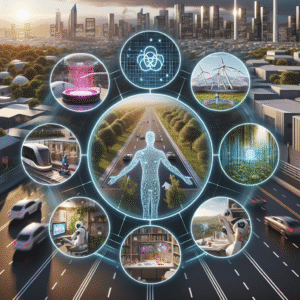
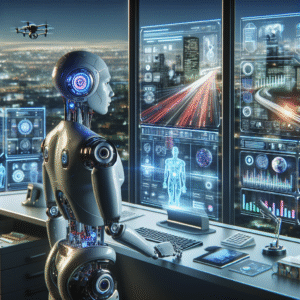

Post Comment