Google Ads Disapproval: Understanding Malicious Software Issues and Solutions

“`html
Understanding Google Ads Disapproval Due to Malicious Software
In the world of online advertising, Google Ads is one of the most effective platforms. However, many marketers face challenges, including disapprovals related to *malicious or unwanted software*. This blog post will guide you through understanding why Google may flag your ads, how you can resolve these issues, and best practices to prevent future disapprovals. Let’s get started!
What Does ‘Disapproved’ Mean in Google Ads?
When your Google Ads campaign is disapproved, it means that your ads, keywords, or landing pages violate Google’s advertising policies. Understanding the reasons behind disapproval is crucial for maintaining a smooth campaign.
Why Your Ads May Get Disapproved
- Low-quality or unsafe content: Ads containing harmful or misleading information.
- Malicious software detection: If your website is associated with malware or unwanted software, your ads can be flagged.
- Policy violations: Non-compliance with Google’s specific ad policies.
What Is Malicious Software?
Malicious software, often called malware, refers to any software designed to harm or exploit any programmable device or network. It can include viruses, worms, trojan horses, and spyware.
Nearly 70% of websites flagged for Google Ads disapproval are linked to infected software. This makes it crucial for advertisers to ensure site safety.
Signs Your Site May Contain Malicious Software
Identifying malicious software is essential for keeping your Google Ads campaigns healthy. Here are some common indications:
- Your website takes longer than usual to load.
- Detection of unknown code or links within your website’s code.
- Your site triggers browser warnings or error messages.
- Unexplained changes to your website content.
How to Check for Malicious Software
Using Online Tools
| Tool Name | Description | Cost |
|---|---|---|
| Google Safe Browsing | Checks URLs to see if they are safe. | Free |
| Sucuri SiteCheck | Scans your website for malware and hacks. | Free |
| VirusTotal | Analyzes files and URLs for viruses and malware. | Free |
Manual Checks
- Regularly update and backup your website.
- Review your site’s code for unknown scripts.
- Ensure all plugins and themes are from reputable sources.
Fixing Google Ads Disapproval
If your Google Ads are disapproved due to malicious software, follow these steps to resolve the issue:
Step 1: Identify the Problem
Use the resources mentioned above to identify if your site contains malicious software. Once identified, take action to remove it.
Step 2: Clean Your Website
Use security plugins and tools to eliminate malware from your site. Consider hiring a professional if necessary.
Step 3: Submit for Review
After cleaning your website, resubmit your ad for review through your Google Ads dashboard. Ensure you provide clear information on the actions taken to rectify the issue.
About 80% of ads get approved after the first re-evaluation, provided the issues are resolved.
Preventing Future Disapprovals
To avoid future disapproval due to malicious software, consider the following best practices:
- Regular Audits: Regularly monitor your site for malware.
- Updates: Keep all website platforms, plugins, and themes updated.
- Security Measures: Implement firewalls and secure hosting plans.
Conclusion
Google Ads can be a powerful tool for your marketing strategy; however, understanding how to address disapprovals caused by malicious or unwanted software is crucial. Ensure your website is free of malware, follow best security practices, and maintain compliance with Google’s guidelines. Remember, taking proactive steps can save you time and ensure a successful advertising campaign. If you experience a disapproval, follow the steps outlined in this post, and you should be back on track in no time!
“`


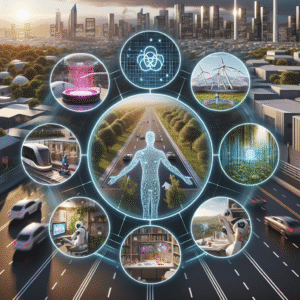
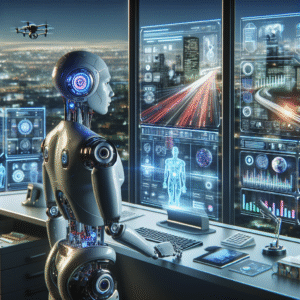

Post Comment